How to rebuild shop?
When you upload the code to the server as a production, NextJS fetch its code from the build file. So after deployed, when you update or change code on scripts, the updated scripts don't work at admin end until you rebuild the project again. NextJs works this way.
Now there are two ways you can follow to rebuild shop,
If your server has more than 2+ CPU core and 6GB+ of memory, then you can directly edit code at your server then rebuild the project from the server directly using this command,
For shop,
Go to /var/www/pixer-laravel/shop
yarn build
After completing the build, restart the PM2 process using this command,
pm2 restart 'all'
But suppose your server doesn't have that processing power, and you try to build your scripts directly from the server. In that case, your server will be shut down during the build, and you've to restart the server.
In that case, you can rebuild the scripts at your local computer and upload them to your server.
Shop build script - RUN on Local PC
This is not recommended
Make sure that your domain name is set in .env file
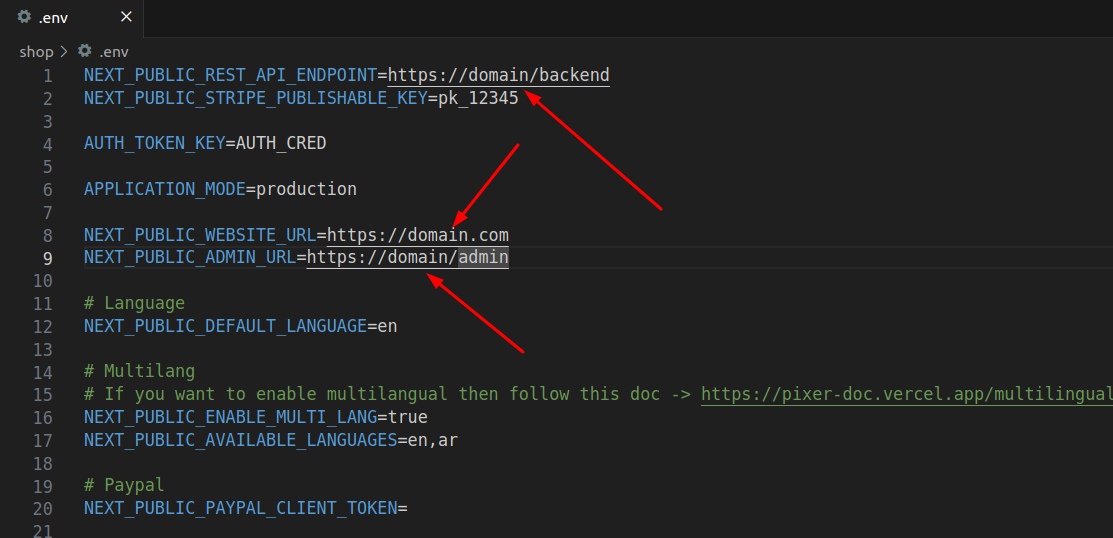
And
Make sure that your
domainname is set in next.config.js file
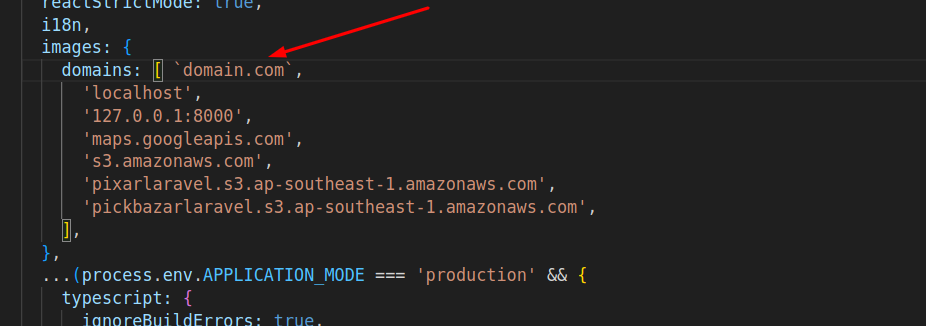
Then run the below command from your pixer-laravel project root
zx deployment/rebuildshop.mjs
If your code not upgraded the server then you can try manual process or other. Becouse we don't recommended this process.