WelcomeTech We Have UsedGetting StartedDemo DeployWalletEmail ConfigurationFAQ PageContactTerms and conditionsAdmin EndVendor Shop EndFAQSupportChange Log
Available Scripts & Command
How Can I use this app
Features
Settings
Payment
SEO and Analytics
API
Shop Transfer
Multilingual & Translation
Third-party Integrations
Deployment
Back-End Integration
Customizations
Update & Upgrade Guide
Terms and conditions
A terms and conditions page is a web page that outlines the rules and restrictions for the use of a website. It acts as a contract between the website owner and its users. The primary purpose of a terms and conditions page is to establish legal guidelines for the website and protect the interests of both parties involved.
You find terms and conditions here in this route at shop /terms.
Admin End
Admin end empty Terms and Condition lists.
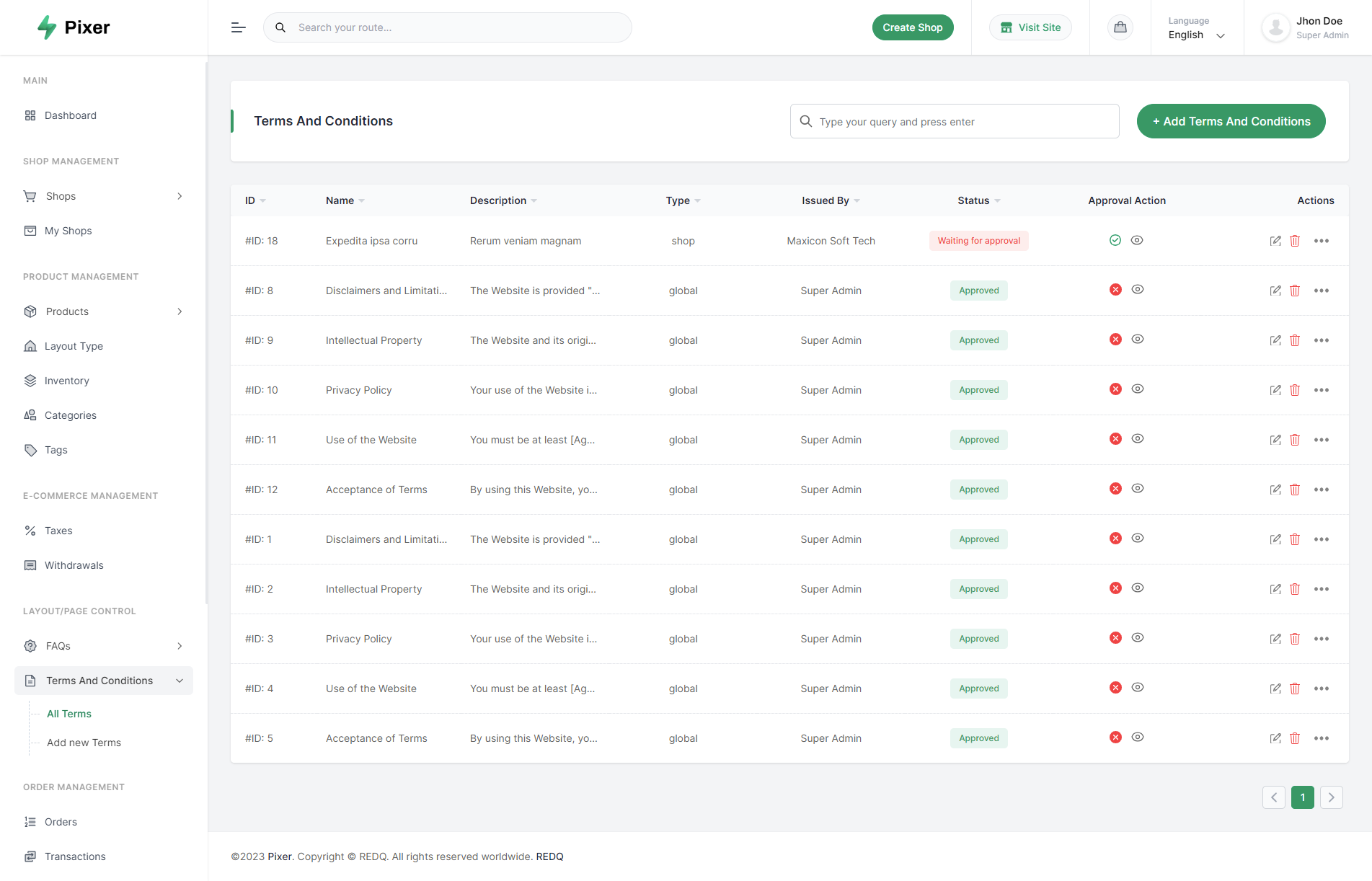
Create or edit terms and condition form.
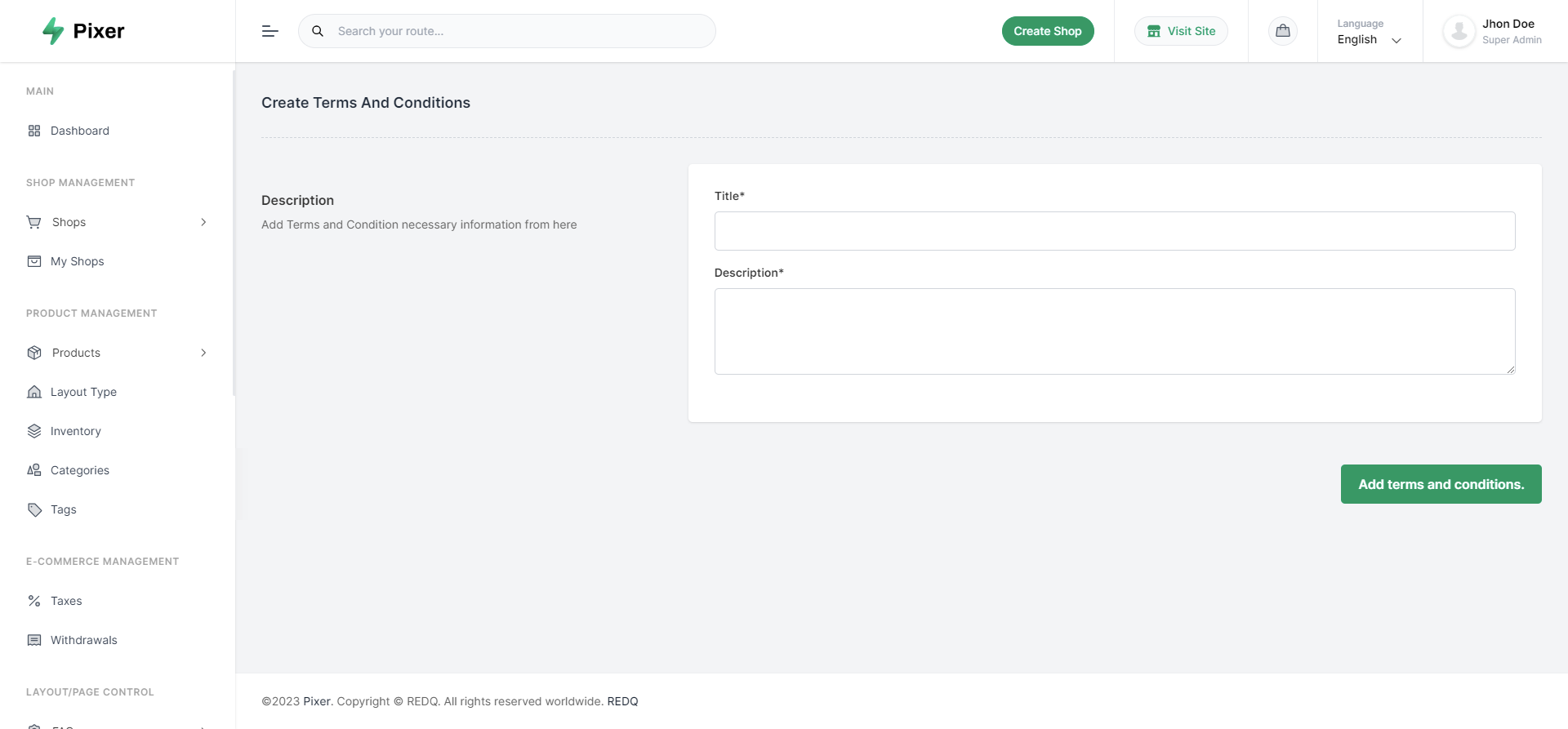
Shop end terms and condition lists.
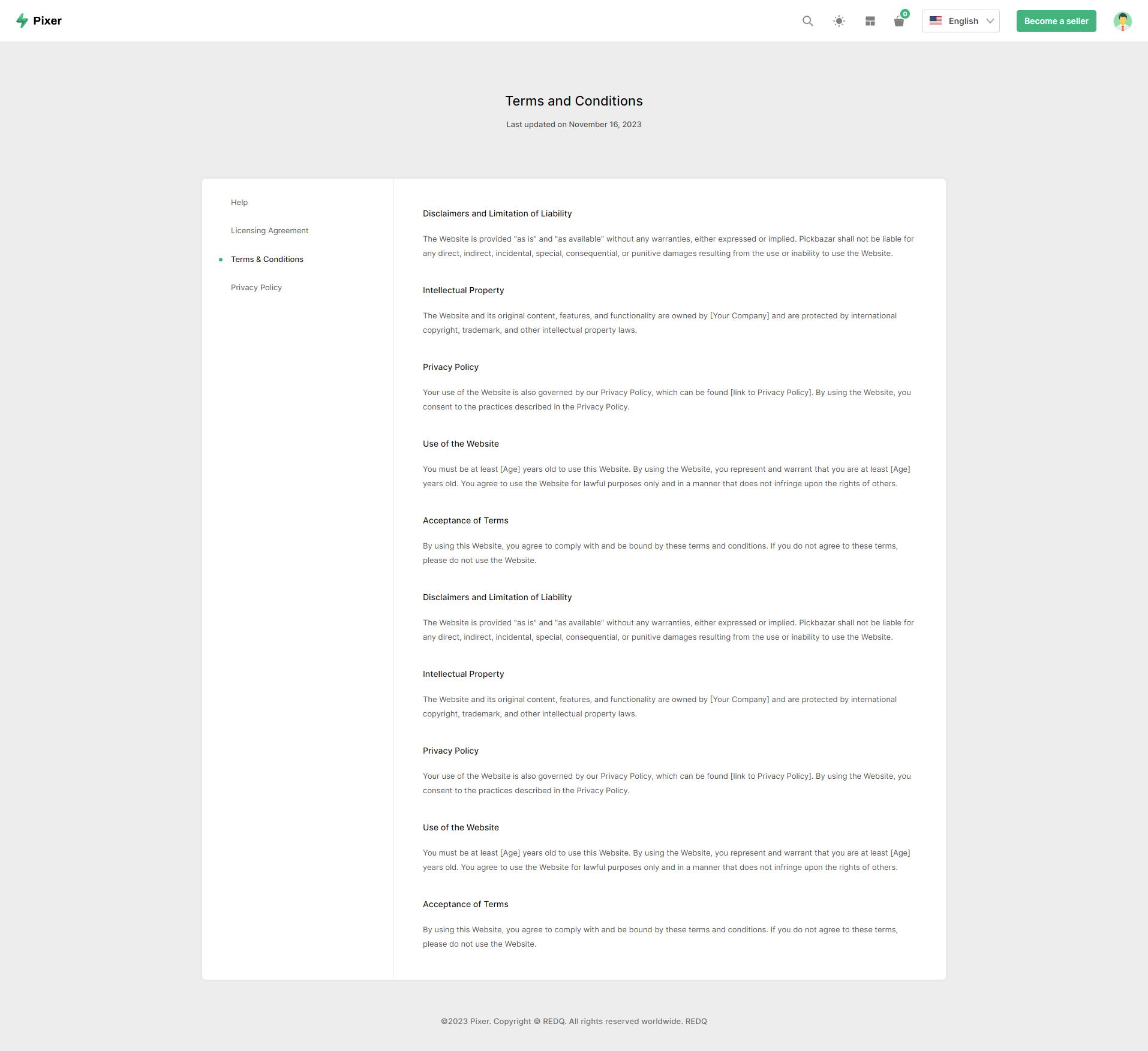
Vendor Shop End
Vendor has abilities to add terms & condition shop specific. But it requires admin approval. If terms and conditions are not approved it's not appear on the shop page.
- You can find vendor shop terms and conditions settings here `/settings/shop`.- Vendor shop end vendor terms and conditions list. You find vendor end terms and conditions here `/shops/shopName/terms`.- If admin active terms and condition for vendor it's available for shop and vendor.