WelcomeTech We Have UsedGetting StartedDemo DeployWalletEmail ConfigurationFAQ PageContactTerms and conditionsFAQSupportChange Log
Available Scripts & Command
How Can I use this app
Features
Settings
Payment
SEO and Analytics
API
Shop Transfer
Multilingual & Translation
Third-party Integrations
Deployment
Back-End Integration
Customizations
Update & Upgrade Guide
Wallet
The wallet is a virtual currency that a customer can use for purchase items. On pixer, there are two ways that can be used to generate wallet points for a customer.
- Sign up points.
- Manually by admin
Sign Up Points:
When new users sign up, they will get signup rewards points for the signup. You can set that signup points from admin -> settings
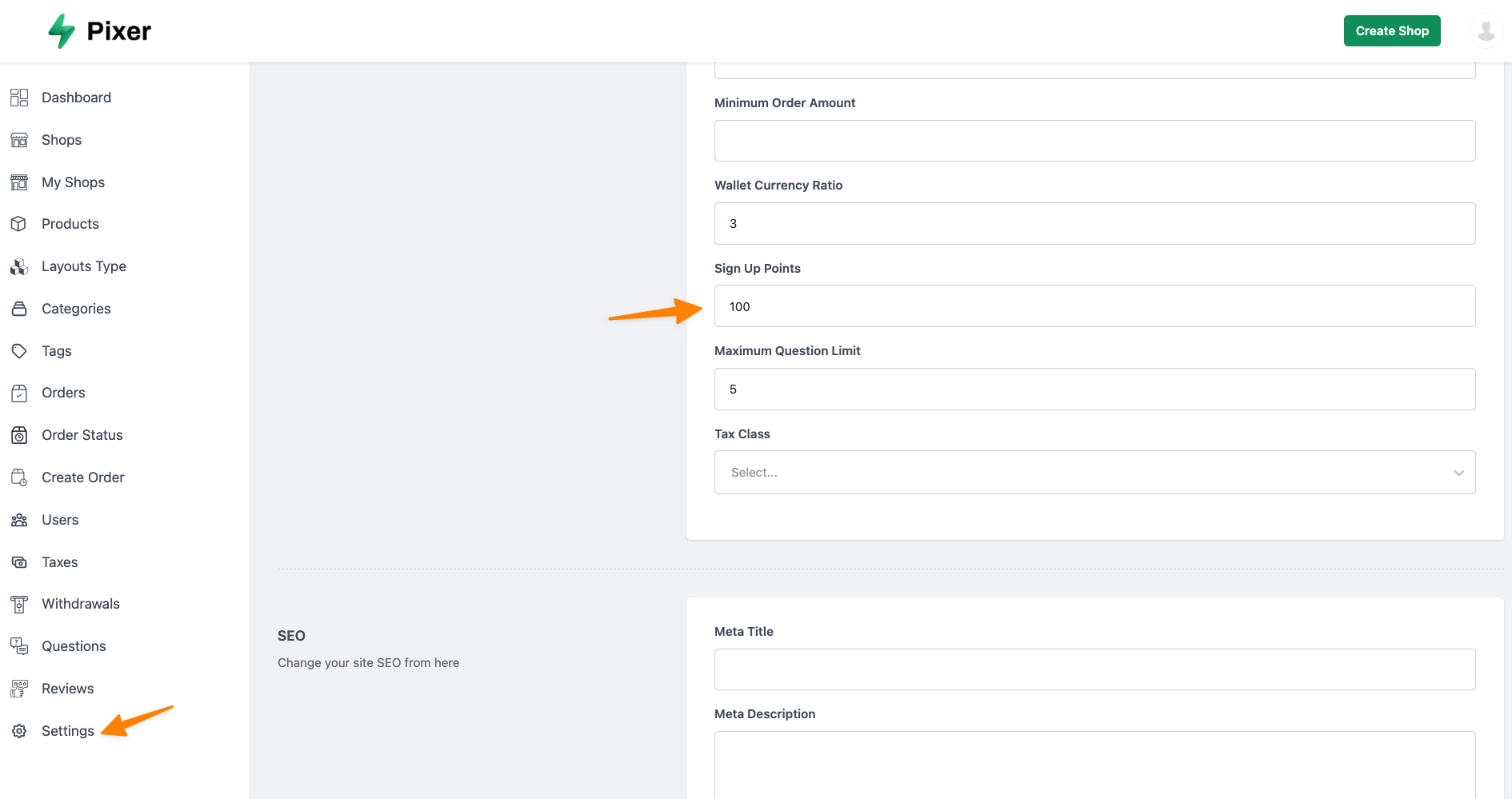
Manually By Admin:
You can give wallet points to a specific user from admin -> users
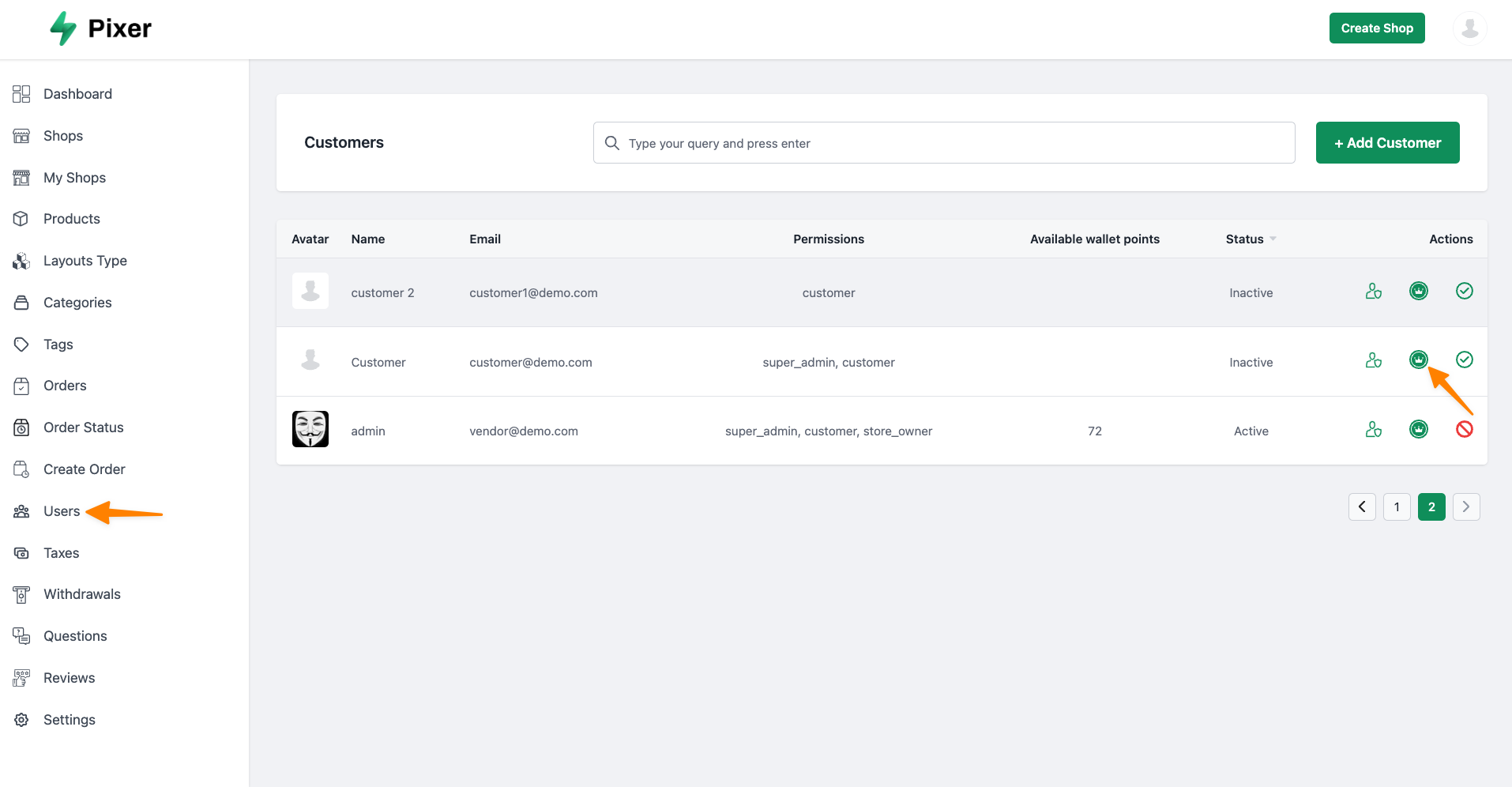
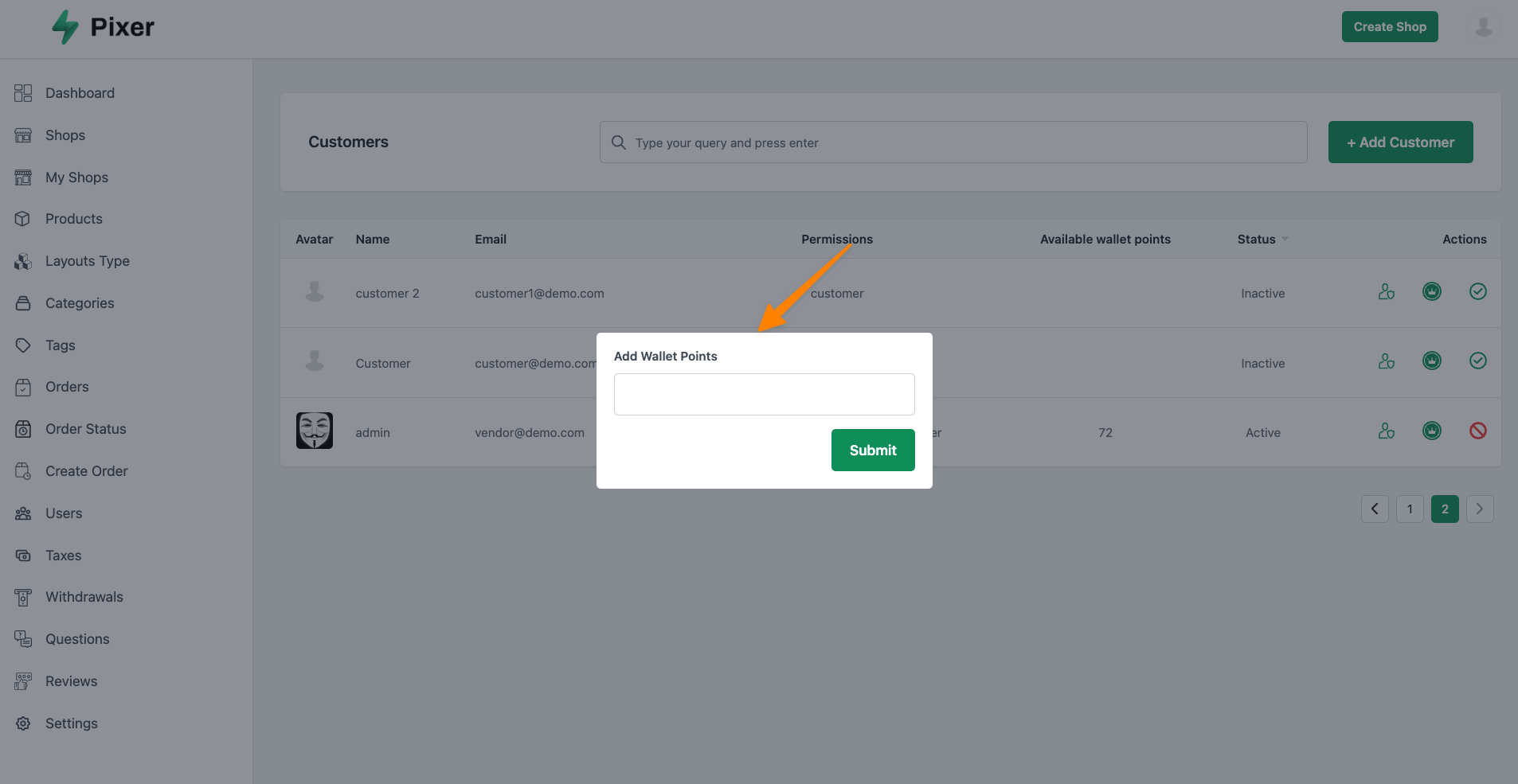
Wallet Ratio:
You can set the conversion ratio for currency amount with wallet from admin -> settings
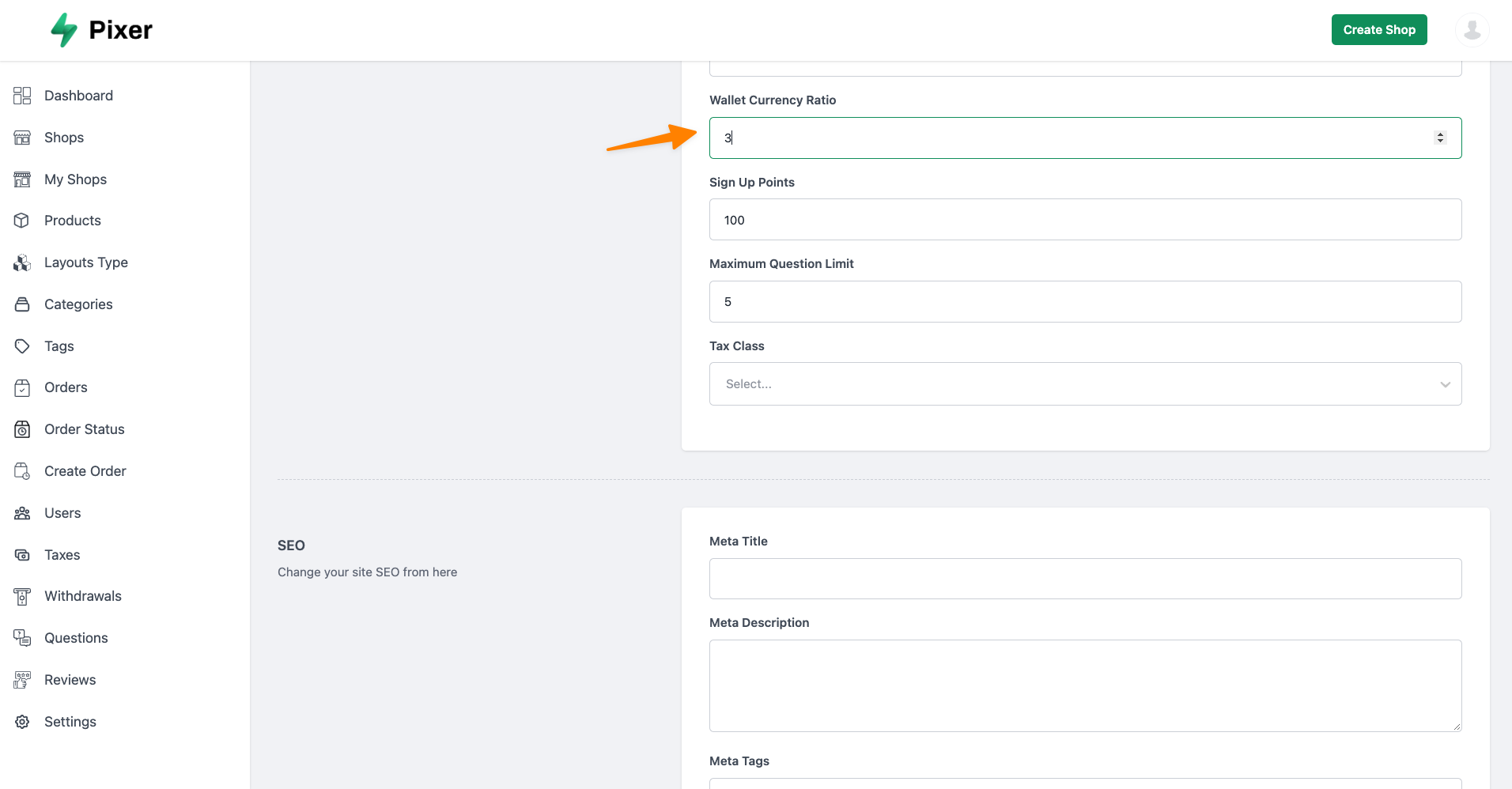
For example, you set 3 for the currency ratio. Now, if the customer asks for a refund that is 8$ price and you approve it, then the customer will get 8x3=24 wallet points. Similarly, if the customer tries to use this wallet to purchase an 8$ item, then the wallet deduction will be like this, 24/3=8$.